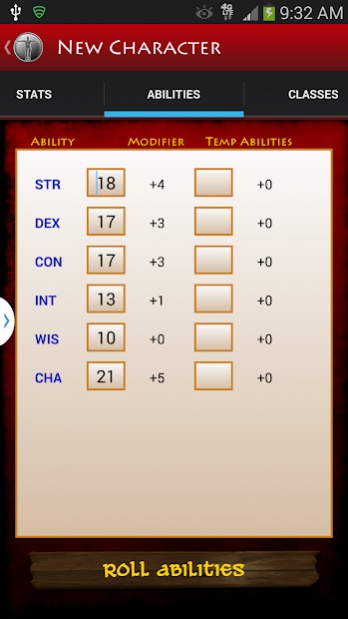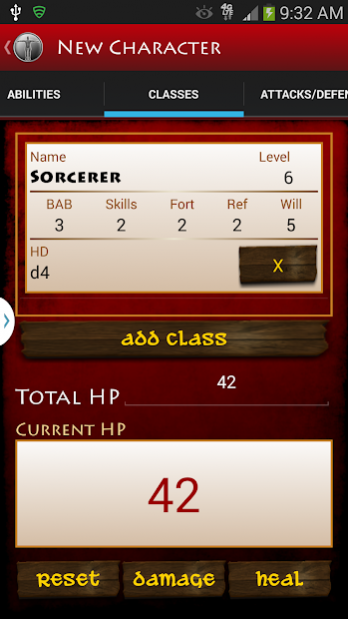Players Companion 1.1.1
Paid Version
Publisher Description
Players Companion brings gaming into the 21st century by taking the tried and true character sheet into the digital realm of the android phone and tablet.
Roll ability scores, select your class, feats and equipment, add skill points to each class, add a familiar, animal companion or create a spellbook. Keep track of your hits points as you bravely confront the evil hordes of hell, as well as your saving throws, armor class, and melee attacks.
Welcome to Players Companion, a d20 system product from Stone Golem Games, the people who make gaming easier. Made for D&D 3.5 and Pathfinder by Stone Golem Games, Players Companion comes with everything you need to create your favorite hero.
Players Companion features include:
- Generate ability scores
- Select Class, Prestige Class, and even Epic Classes
- Add and subtract hit points
- Select armor, shield, and weapons
- Add feats, special abilities, and character traits
- Manage skills
- Add and subtract gold, equipment and magic items
- Track magic items in their item slots
- Create a spellbook for your spellcaster
- Add a familiar or animal companion
- Built in Dice Roller
Take your RPG to the next level and enjoy Players Companion and may your heros live forever.
Note: Pathfinder data is still being worked on. You can currently use Feats, Spells, and Traits. Class and Skill data coming soon.
About Players Companion
Players Companion is a paid app for Android published in the Recreation list of apps, part of Home & Hobby.
The company that develops Players Companion is Stone Golem Games. The latest version released by its developer is 1.1.1.
To install Players Companion on your Android device, just click the green Continue To App button above to start the installation process. The app is listed on our website since 2014-03-14 and was downloaded 12 times. We have already checked if the download link is safe, however for your own protection we recommend that you scan the downloaded app with your antivirus. Your antivirus may detect the Players Companion as malware as malware if the download link to com.stonegolemgames.playerscompanion is broken.
How to install Players Companion on your Android device:
- Click on the Continue To App button on our website. This will redirect you to Google Play.
- Once the Players Companion is shown in the Google Play listing of your Android device, you can start its download and installation. Tap on the Install button located below the search bar and to the right of the app icon.
- A pop-up window with the permissions required by Players Companion will be shown. Click on Accept to continue the process.
- Players Companion will be downloaded onto your device, displaying a progress. Once the download completes, the installation will start and you'll get a notification after the installation is finished.